Introduction
Designing an application that incorporates Google Cloud SQL requires some thought. There are several factors to consider regarding security, performance, fault tolerance and availability. Incorrectly implementing one of these areas can affect the other areas, usually negatively.
In this article, we will start with a simple example, written in Node.js. Then we will analyze this example, find issues and explore improved solutions.
I created a GitHub repository with the files in this article.
Connection Management
A typical application opens and closes connections as required. Opening connections to a database server is typically considered an expensive operation. Database servers usually impose a limit on the number of simultaneous connections. Failing to close connections can result in a Denial-of-service (DoS) for your own services.
For container-based deployments (App Engine, Cloud Functions, Cloud Run, Containers on GCE, Kubernetes), connection management or the lack of, can affect cold-start times (waiting for a new database connection) and/or limit the number of containers that can be simultaneously deployed (hitting connection limits blocks new containers from getting new connections).
Google Cloud SQL Connection Limits:
By implementing connection management, connections can be shared, reused and quantity limited. Sharing connections improves connection latency and performance. Limiting the number of connections created can detect code bugs that fail to release connections and can help prevent self-inflicted DoS of your database resources. Connection management can detect failed connections and reopen each connection with a database replica server improving high availability.
High Availability
The Google Cloud SQL High Availability configuration, which requires creating an additional instance, provides data redundancy. This configuration consists of a primary instance (master) and a failover replica (slave). The master and slaves can be located in different zones to improve high availability.
Google Cloud SQL for MySQL uses semisynchronous replication for data synchronization from the master to the slave and asynchronous replication between the master and the read-only replicas (also called slaves).
MySQL 5.7 Replication
Load Balancing
Google Cloud SQL supports load balancing for read-type requests. For requests that update (write) the database, load balancing is not supported. Write requests must be sent to the master instance. Load balancing is implemented by adding Read Replicas.
A read replica provides a read-only copy of the master. Read replicas do not provide high availability as a master cannot fail over to a read replica. Read replicas can be a different machine type than the master instance. You can have more than one read replica.
A failover replica can also be used as a read replica. In the examples below, we load balance read requests on the master, failover replica and read replica.
Connection management can distribute read-type requests between the master, failover replica and the read replicas. This can be in a random or round-robin fashion.
Failover
If a Google Cloud SQL High Availability master instance becomes unresponsive, Cloud SQL automatically switches to the failover replica. The failover replica is promoted to the primary instance role (master). The instance name and IP address move to the failover replica. Once this completes a new failover replica is created and the old master is deleted and a new failover replica is created.
During this transition, requests to the Cloud SQL cluster can fail. Implementing connection management with retries and traffic distribution (load balancing) is necessary for true high availability.
Load Balancing plus Failover
In my testing of Google Cloud SQL for MySQL, I have determined that the best configuration is combining a failover replica with a read replica and cluster connection management. If a read-type request fails, it will be retried on another instance. If a write-type request fails, a time delay with retries is necessary while waiting for the failover replica to become the master.
Version #1 – Simple Version
Let’s start with a very simple program that connects to Cloud SQL and displays the name of each database on the Cloud SQL server. The user “sqluser” must have either the MySQL “SHOW DATABASES” privilege or have privileges to each database.
The configuration file which provides the Cloud SQL credentials – myconfig.json:
|
1 2 3 4 5 |
{ "host": "34.45.12.101", "user": "sqluser", "password": "use-a-good-password" } |
Example program:
|
1 2 3 4 5 6 7 8 9 10 11 12 13 14 15 16 17 18 19 20 21 22 23 24 25 26 27 28 29 30 31 32 33 34 35 36 37 38 39 40 41 42 43 44 45 46 47 48 49 50 51 52 53 54 |
var mysql = require('mysql'); var myconfig = require('./myconfig.json'); function db_test() { var con = mysql.createConnection({ host: myconfig.host, user: myconfig.user, password: myconfig.password }); con.connect(function(error) { if (error) { console.log("Error: Cannot connect to server: " + myconfig.host); if ("sqlMessage" in error) { console.log(error.errno + " : " + error.sqlMessage); } else { console.log(error); } return; } db_listDatabases(con); }); } function db_listDatabases(con) { con.query('SHOW DATABASES', function (error, results, fields) { if (error) { console.log("Error: Cannot query databases"); if ("sqlMessage" in error) { console.log(error.errno + " : " + error.sqlMessage); } else { console.log(error); } con.end(); return; } console.log('DATABASES'); console.log('--------------------'); Object.keys(results).forEach(function(key) { var row = results[key]; console.log(row.Database) }); con.end(); }); } db_test(); |
The above example program works, but has several problems/limitations:
- Security. SSL is not being used. This means that the login credentials are being sent in the clear over TCP port 3306.
- Solution: Either implement SSL or use the Google Cloud Proxy to implement TLS connections. I discuss the Cloud SQL Proxy in this article.
- SSL added in code version #2.
- Cloud SQL Proxy added in code version #5 (TCP) and #6 (Unix Sockets).
- Security. It is not clear if the server is limiting the number of connections that a user can open. If unlimited, a program bug can consume the maximum number of connections and cause a Denial of Service (DoS) of the Cloud SQL instance. We will explore this issue in another article. Connection management can help detect and mitigate this issue (see code version #3).
- Performance: The example code is opening a connection to Cloud SQL and then closing the connection. Creating connections is an expensive operation. No connection management is present.
- Solution: Use connection pooling to manage connections.
- Connection management added in code version #3.
- Availability: The example code does not retry failed connection attempts.
- Solution: Implement connection retries and exponential backoff.
- Failover, retries and read replicas added in code version #4.
- Availability: The example code does not implement load balancing and failover.
- Solution: Implement Cloud SQL Failover and Read Replicas.
- Failover, retries and read replicas added in code version #4.
Version #2 – Implement SSL Connections
The first improvement that I will make is adding SSL to the example program. This requires three items from the Cloud SQL server:
- SSL Server Certificate. This is a PEM formatted file of all available Cloud SQL SSL server certificates. This can be downloaded anytime.
- SSL Client Certificate. This is a PEM formatted file of the client’s certificate. This can be downloaded anytime once created.
- SSL Client Private Key. This is a PEM formatted file of the client’s private key. This can only be downloaded once. If lost, you must create a new client certificate.
Steps to create SSL certificates:
- Go to the Google Cloud Console – SQL
- Log in to the console or confirm which login credentials you are using.
- Confirm the project that you want to use.
- Select the Cloud SQL Instance by clicking on the “Instance ID”.
- Click on the “CONNECTIONS” tab.
- Under “Configure SSL client certificates,” click “Create a client certificate”.
- Enter a unique identifier (name) for your SSL certificates.
- A “New SSL certificate created” dialog appears.
- Download the three certificate files:
- Download client-key.pem
- Download client-cert.pem
- Download server-ca.pem
- Copy the mysql example (the text in black). We will use this to test SSL connectivity.
- Click CLOSE.
- Download the three certificate files:
The dialog looks similar to this:
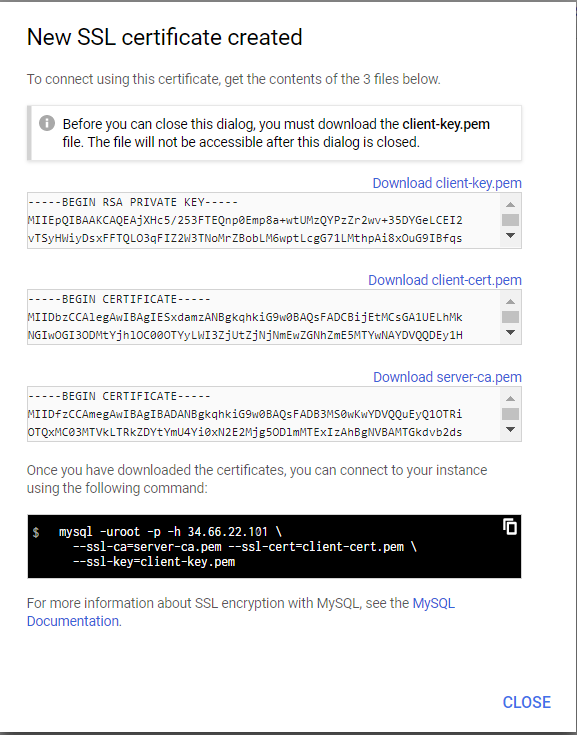
In the configuration, file myconfig.json add the SSL section to specify the correct path and filename of the three SSL certificate files downloaded from the previous step.
|
1 2 3 4 5 6 7 8 9 10 |
{ "host": "34.56.12.101", "user": "sqluser", "password": "use-a-good-password", "ssl": { "ca": "/path/server-ca.pem", "key": "/path/client-key.pem", "cert": "/path/client-cert.pem" } } |
The changes to add SSL are small. Review lines 10 – 14.
The modified program to support SSL:
|
1 2 3 4 5 6 7 8 9 10 11 12 13 14 15 16 17 18 19 20 21 22 23 24 25 26 27 28 29 30 31 32 33 34 35 36 37 38 39 40 41 42 43 44 45 46 47 48 49 50 51 52 53 54 55 56 57 58 59 60 |
var fs = require('fs'); var mysql = require('mysql'); var myconfig = require('./myconfig.json'); function db_test() { var con = mysql.createConnection({ host: myconfig.host, user: myconfig.user, password: myconfig.password, ssl : { ca: fs.readFileSync(myconfig.ssl.ca), key: fs.readFileSync(myconfig.ssl.key), cert: fs.readFileSync(myconfig.ssl.cert) } }); con.connect(function(error) { if (error) { console.log("Error: Cannot connect to server: " + myconfig.host); if ("sqlMessage" in error) { console.log(error.errno + " : " + error.sqlMessage); } else { console.log(error); } return; } db_listDatabases(con); }); } function db_listDatabases(con) { con.query('SHOW DATABASES', function (error, results, fields) { if (error) { console.log("Error: Cannot query databases"); if ("sqlMessage" in error) { console.log(error.errno + " : " + error.sqlMessage); } else { console.log(error); } con.end(); return; } console.log('DATABASES'); console.log('--------------------'); Object.keys(results).forEach(function(key) { var row = results[key]; console.log(row.Database) }); con.end(); }); } db_test(); |
Version #3 – Implement Connection Pooling
The changes to add connection pooling are:
- Line 6: Switch from
mysql.createConnection()tomysql.createPool(). - Line 15: Limit the number of connections to 8 (change for your requirements).
- Line 16: Specify what to do if there are no more connections.
- Line 23: Use
pool.query()instead of connecting and then usingcon.query().- The benefit is the automatic release of the connection when the query completes.
- Connection handles can be reused improving performance.
The modified program to support SSL:
|
1 2 3 4 5 6 7 8 9 10 11 12 13 14 15 16 17 18 19 20 21 22 23 24 25 26 27 28 29 30 31 32 33 34 35 36 37 38 39 40 41 42 43 44 45 46 47 48 49 50 |
var fs = require('fs'); var mysql = require('mysql'); var myconfig = require('./myconfig.json'); function db_test() { var pool = mysql.createPool({ host: myconfig.host, user: myconfig.user, password: myconfig.password, ssl : { ca: fs.readFileSync(myconfig.ssl.ca), key: fs.readFileSync(myconfig.ssl.key), cert: fs.readFileSync(myconfig.ssl.cert) } connectionLimit: 8, waitForConnections: false }); db_listDatabases(pool); } function db_listDatabases(pool) { pool.query('SHOW DATABASES', function (error, results, fields) { if (error) { console.log("Error: Cannot query databases"); if ("sqlMessage" in error) { console.log(error.errno + " : " + error.sqlMessage); } else { console.log(error); } return; } console.log('DATABASES'); console.log('--------------------'); Object.keys(results).forEach(function(key) { var row = results[key]; console.log(row.Database) }); // This program is complete. Close all connections in the pool pool.end(function (err) { // }); }); } db_test(); |
Version #4 – Implement Connection Clustering
The following code implements connection management, high availability, and failover with retries.
The configuration file myconfig_pool_ssl.json is more complicated as we have three instances (master, failover replica and read replica).
|
1 2 3 4 5 6 7 8 9 10 11 12 13 14 15 16 17 18 19 20 21 22 23 24 25 26 27 28 29 30 31 32 33 34 35 |
{ "masterConfig": { "host": "34.45.12.101", "port": "3306", "user": "sqluser", "password": "use-a-good-password", "ssl": { "ca": "master/server-ca.pem", "key": "master/client-key.pem", "cert": "master/client-cert.pem" } }, "slaveConfig_1": { "host": "34.45.12.102", "port": "3306", "user": "sqluser", "password": "use-a-good-password", "ssl": { "ca": "failover/server-ca.pem", "key": "failover/client-key.pem", "cert": "failover/client-cert.pem" } }, "slaveConfig_2": { "host": "34.45.12.103", "port": "3306", "user": "sqluser", "password": "use-a-good-password", "ssl": { "ca": "slave/server-ca.pem", "key": "slave/client-key.pem", "cert": "slave/client-cert.pem" } } } |
|
1 2 3 4 5 6 7 8 9 10 11 12 13 14 15 16 17 18 19 20 21 22 23 24 25 26 27 28 29 30 31 32 33 34 35 36 37 38 39 40 41 42 43 44 45 46 47 48 49 50 51 52 53 54 55 56 57 58 59 60 61 62 63 64 65 66 67 68 69 70 71 72 73 74 75 76 77 78 79 80 81 82 83 84 85 86 87 88 89 90 91 92 93 94 95 96 97 98 99 100 101 102 103 104 105 106 107 108 109 110 111 112 113 114 115 116 117 118 119 120 121 122 123 124 125 126 127 128 129 130 131 132 133 134 135 136 137 138 139 140 141 142 143 144 145 146 147 148 149 150 151 152 153 154 155 156 157 158 159 160 161 162 163 164 165 166 |
var fs = require('fs'); var fs = require('fs'); var mysql = require('mysql'); var myconfig = require('./myconfig_pool_ssl.json'); var count = 0; var poolconfig = myconfig // Read in the SSL certificates if ('ssl' in poolconfig.masterConfig) { poolconfig.masterConfig.ssl.ca = fs.readFileSync(poolconfig.masterConfig.ssl.ca); poolconfig.masterConfig.ssl.key = fs.readFileSync(poolconfig.masterConfig.ssl.key); poolconfig.masterConfig.ssl.cert = fs.readFileSync(poolconfig.masterConfig.ssl.cert); } if ('ssl' in poolconfig.slaveConfig_1) { poolconfig.slaveConfig_1.ssl.ca = fs.readFileSync(poolconfig.slaveConfig_1.ssl.ca); poolconfig.slaveConfig_1.ssl.key = fs.readFileSync(poolconfig.slaveConfig_1.ssl.key); poolconfig.slaveConfig_1.ssl.cert = fs.readFileSync(poolconfig.slaveConfig_1.ssl.cert); } if ('ssl' in poolconfig.slaveConfig_2) { poolconfig.slaveConfig_2.ssl.ca = fs.readFileSync(poolconfig.slaveConfig_2.ssl.ca); poolconfig.slaveConfig_2.ssl.key = fs.readFileSync(poolconfig.slaveConfig_2.ssl.key); poolconfig.slaveConfig_2.ssl.cert = fs.readFileSync(poolconfig.slaveConfig_2.ssl.cert); } // https://github.com/mysqljs/mysql#poolcluster-options var clusterConfig = { canRetry: true, removeNodeErrorCount: 5, // restoreNodeTimeout: 60, // Wait one minute restoreNodeTimeout: 5, // Wait five seconds // RR, RANDOM, ORDER defaultSelector: 'RR', connectionLimit: 8, waitForConnections: false } var pool = mysql.createPoolCluster(clusterConfig); pool.add('MASTER', poolconfig.masterConfig); pool.add('SLAVE1', poolconfig.slaveConfig_1); pool.add('SLAVE2', poolconfig.slaveConfig_2); process.on('SIGINT', function() { console.log(""); console.log("Caught interrupt signal"); // This program is complete. Close all connections in the pool pool.end(function (err) { // }); process.exit(1); }); function debugMessage(count, host, port) { return count + ": " + new Date().toISOString() + ": " + getHost(host, port); } function getHost(ipaddr, port) { if (ipaddr == poolconfig.masterConfig.host && port == poolconfig.masterConfig.port) { return "MASTER"; } if (ipaddr == poolconfig.slaveConfig_1.host && port == poolconfig.slaveConfig_1.port) { return "FAILOVER"; } if (ipaddr == poolconfig.slaveConfig_2.host && port == poolconfig.slaveConfig_2.port) { return "SLAVE #2"; } return ipaddr + ":" + port; } function db_test() { db_listDatabases(0); } function db_listDatabases(retry) { // pool.getConnection('MASTER', function(error, connection) { // pool.getConnection('SLAVE*', function(error, connection) { pool.getConnection(function(error, connection) { if (error) { console.log("---------------------------------------------"); console.log("Error: Cannot connect to server") console.log(new Date().toISOString()); console.log(error.code); if (error.code == "ETIMEDOUT") { console.log("Retrying ..."); db_listDatabases(retry + 1); return; } if (error.code == "ECONNREFUSED") { console.log("Retrying ..."); db_listDatabases(retry + 1); return; } // PROTOCOL_CONNECTION_LOST probably means the wrong SSL certificate if (retry == 0) { console.log("Retrying ..."); db_listDatabases(retry + 1); return; } console.log("Retry failed"); return; } count += 1; host = connection.config.host port = connection.config.port msg = debugMessage(count, host, port); msg += " \r"; process.stdout.write(msg); connection.query('SHOW DATABASES', function (error, results, fields) { if (error) { console.log("---------------------------------------------"); console.log(debugMessage(count, host, port)); console.log("Error: Cannot query databases: " + error.code + " retrying"); if (retry == 0) { db_listDatabases(retry + 1); return; } console.log("Retry failed"); connection.release(); return; } console.log("DATABASES on " + getHost(host, port) + " "); console.log('--------------------'); Object.keys(results).forEach(function(key) { var row = results[key]; console.log(row.Database) }); connection.release(); // This program is complete. Close all connections in the pool pool.end(function (err) { // }); }); }); } db_test() |
Version #5 – Add Google Cloud SQL Proxy (TCP) instead of SSL
The only change to support the Google Cloud SQL Proxy is to use a new configuration file. Notice that I have added port numbers as the Cloud SQL instances are accessed via their proxy port number.
|
1 2 3 4 5 6 7 8 9 10 11 12 13 14 15 16 17 18 19 20 |
{ "masterConfig": { "host": "127.0.0.1", "port": "3306", "user": "sqluser", "password": "use-a-good-password" }, "slaveConfig_1": { "host": "127.0.0.1", "port": "3307", "user": "sqluser", "password": "use-a-good-password" }, "slaveConfig_2": { "host": "127.0.0.1", "port": "3308", "user": "sqluser", "password": "use-a-good-password" } } |
This is the command to start the Cloud SQL Proxy using TCP:
|
1 |
cloud_sql_proxy --instances=myproject:us-central1:myinstance=tcp:3306,myproject:us-central1:myinstance-failover=tcp:3307,myproject:us-central1:myinstance-replica=tcp:3308 |
To understand how this command works:
myproject:us-central1:myinstance is the Google Cloud SQL Instance connection name.
tcp:3306 translates to the following lines in the above configuration file.
- “host”: “127.0.0.1”
- “port”: “3306”
This means that the Google Cloud SQL Proxy is listening on 127.0.0.1 (localhost) on port 3306 for connections from the local machine. Once a connection is received on port 3306, the proxy forwards that traffic to the Cloud SQL instance named myproject:us-central1:myinstance.
A local connection to port 3307 will forward traffic to myproject:us-central1:myinstance-failover.
A local connection to port 3308 will forward traffic to myproject:us-central1:myinstance-replica.
Version #6 – Add Google Cloud SQL Proxy (Unix Sockets) instead of SSL
The only change to support the Google Cloud SQL Proxy is to use a new configuration file. Notice that this version uses Unix Sockets instead of TCP address plus Port number.
|
1 2 3 4 5 6 7 8 9 10 11 12 13 14 15 16 17 |
{ "masterConfig": { "host": "/cloudsql/myproject:us-central1:myinstance", "user": "sqluser", "password": "use-a-good-password" }, "slaveConfig_1": { "host": "/cloudsql/myproject:us-central1:myinstance-failover", "user": "sqluser", "password": "use-a-good-password" }, "slaveConfig_2": { "host": "/cloudsql/myproject:us-central1:myinstance-replica", "user": "sqluser", "password": "use-a-good-password" } } |
This is the command to start the Cloud SQL Proxy using Unix Sockets on Linux:
|
1 |
cloud_sql_proxy -dir=/cloudsql --instances=myproject:us-central1:myinstance,myproject:us-central1:myinstance-failover,myproject:us-central1:myinstance-replica |
Summary
It is fairly easy to improve a SQL database client’s security, availability and fault tolerance by implementing the correct configurations and features.
More Information
- Google Cloud SQL for MySQL
- Google Cloud SQL Proxy
- Google Cloud SQL Proxy – Installing as a Service on GCE
- Google Cloud SQL Replication Options
- WordPress changes to support Google Cloud SQL SSL
- Managing Database Connections
Credits
I write free articles about technology. Recently, I learned about Pexels.com which provides free images. The image in this article is courtesy of Piet Bakker at Pexels.

I design software for enterprise-class systems and data centers. My background is 30+ years in storage (SCSI, FC, iSCSI, disk arrays, imaging) virtualization. 20+ years in identity, security, and forensics.
For the past 14+ years, I have been working in the cloud (AWS, Azure, Google, Alibaba, IBM, Oracle) designing hybrid and multi-cloud software solutions. I am an MVP/GDE with several.

Leave a Reply