Introduction
Red Hat has several resources to help you get started with OpenShift. This is my second article on Red Hat OpenShift. This article will cover the free test drive for the OpenShift Container Platform.
OpenShift® Online is hosted and managed by Red Hat®. Our free starter tier is perfect for individual experimentation. OpenShift Online has two plans: Starter Plan and Pro Plan.
The Starter Plan is 100% free. This plan is good for individual learning, experimenting and development. This plan supports 1 Project, 2 GiB memory, 2 GiB persistent storage and expires after 60 days. This plan does not support custom domains. You cannot use this plan to host services that are always running as the project resources sleep after 30 minutes of inactivity and must sleep 18 hours in a 72 hour period. For training and testing, these are very reasonable limitations.
The Pro Plan is free for the first 30 days and then is $50.00 per month per region. This plan supports 10 projects, 2 GiB memory, 2 GiB persistent storage but you have the option to purchase additional resources. This plan supports custom domains. There are no inactivity requirements and the plan does not expire.
You can read more about both plans here. This article will cover the Starter Plan.
Step 1 – Red Hat OpenShift Trial Page
Go to the OpenShift trial page here. Select the leftmost offering titled “EXPERIMENTAL – Try in the cloud for free”. Click Sign up now.
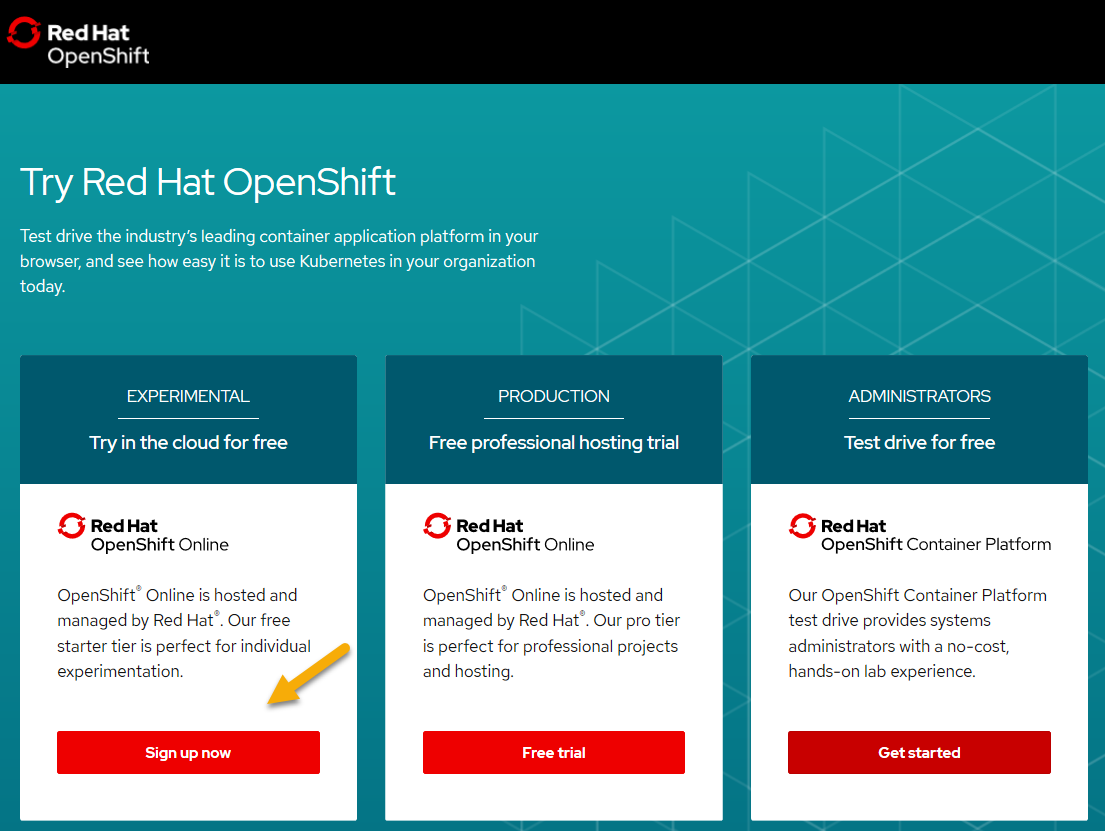
Step 2- Review the Active Subscriptions Page
Once you have completed the sign-up process, you will arrive at your Active Subscriptions page. 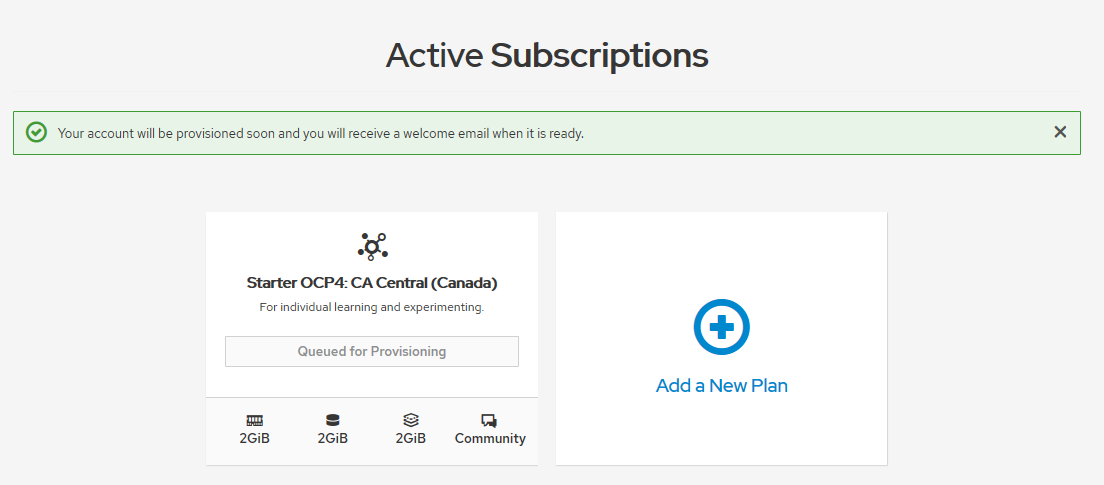
Once provisioning is complete, you might have to refresh your browser, click on Open Web Console. The screenshot above shows Queued for Provisioning. This will change once your OpenShift cluster is running. OpenShift will display the Projects page.
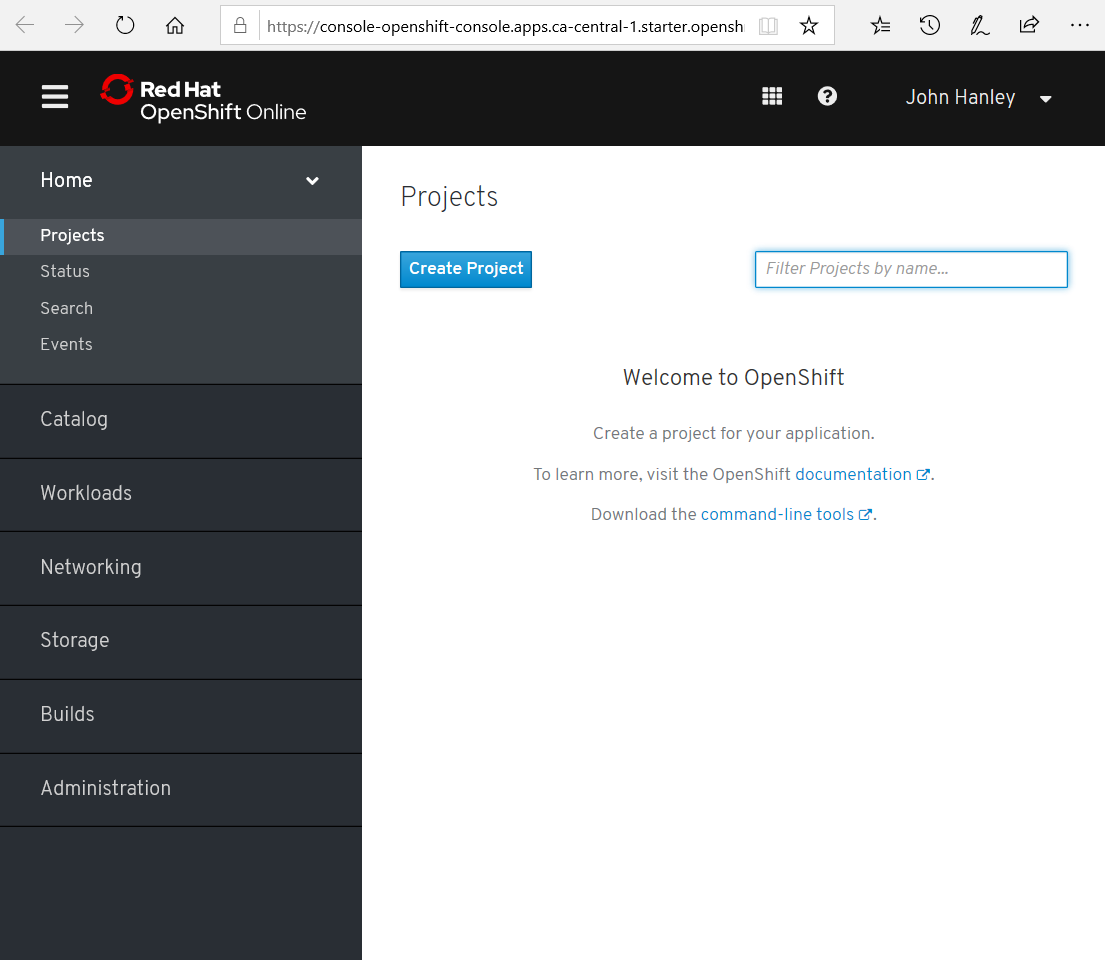
Step 3 – Create a Project
Until you create a project, there is not much that you can do. Click the Create Project button. Complete the form and click Create.
Note: The Name of your project must be unique in the OpenShift cloud.
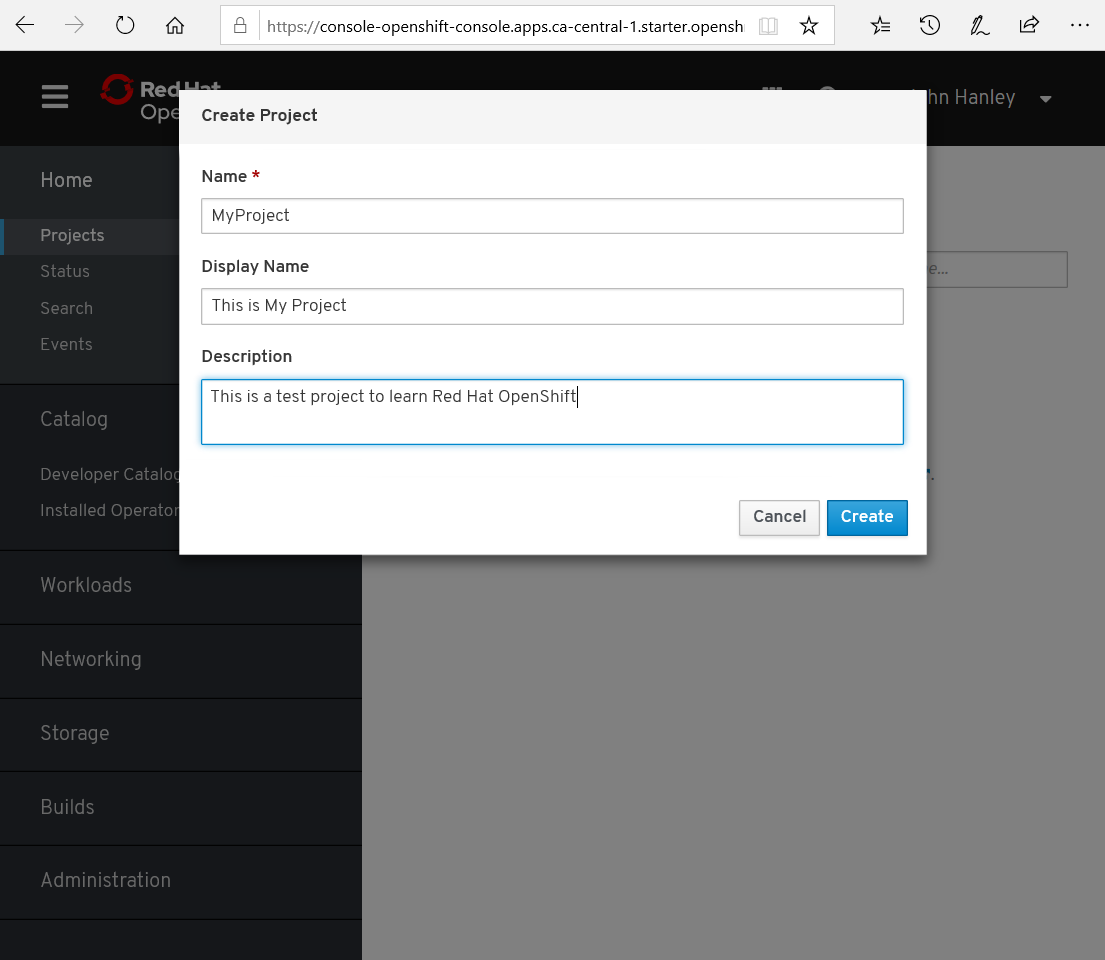
Step 4 – Browse Catalog
Once your project is created, your project will be automatically selected. The next step is to browse the catalog. Select Browse Catalog.
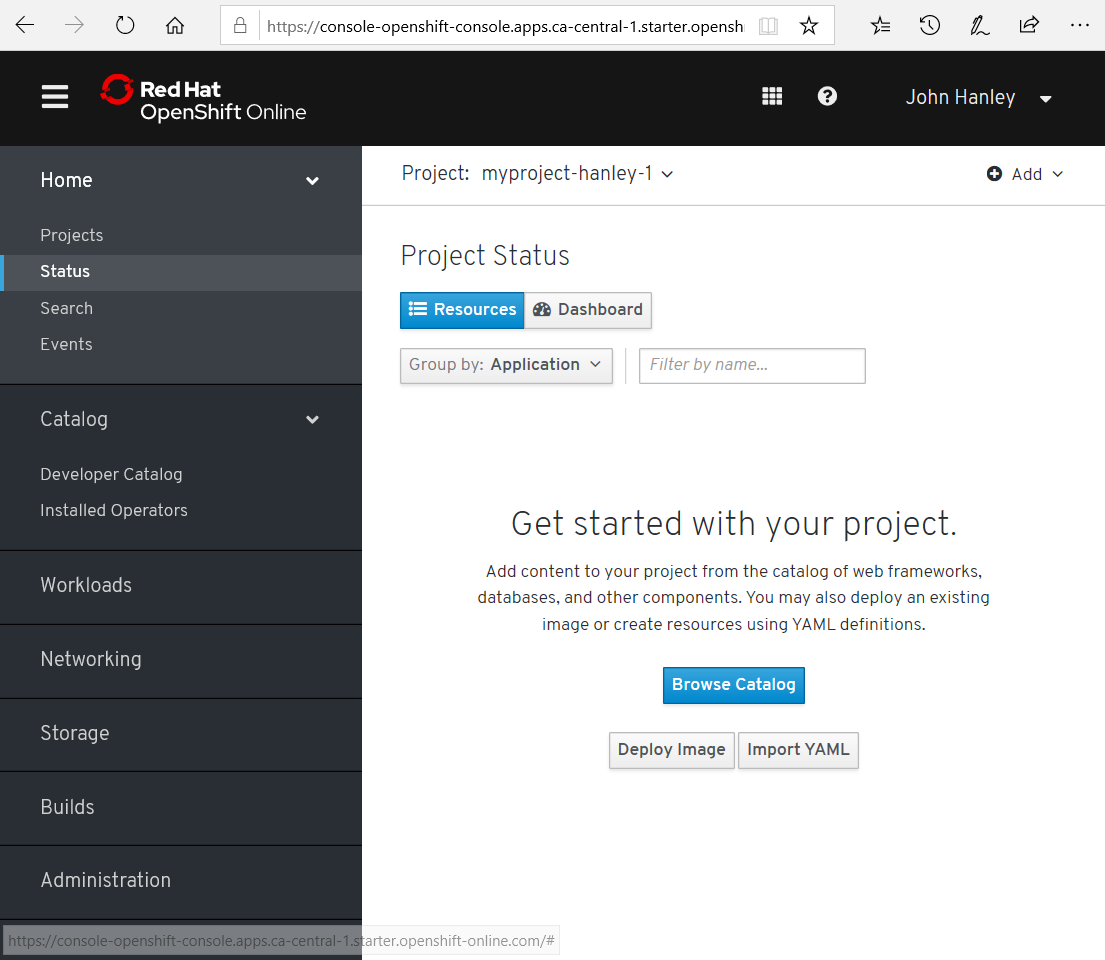
Step 5 – Select an Application from the Catalog
OpenShift will now display the catalog. Scroll down and select Apache HTTP Server (httpd).
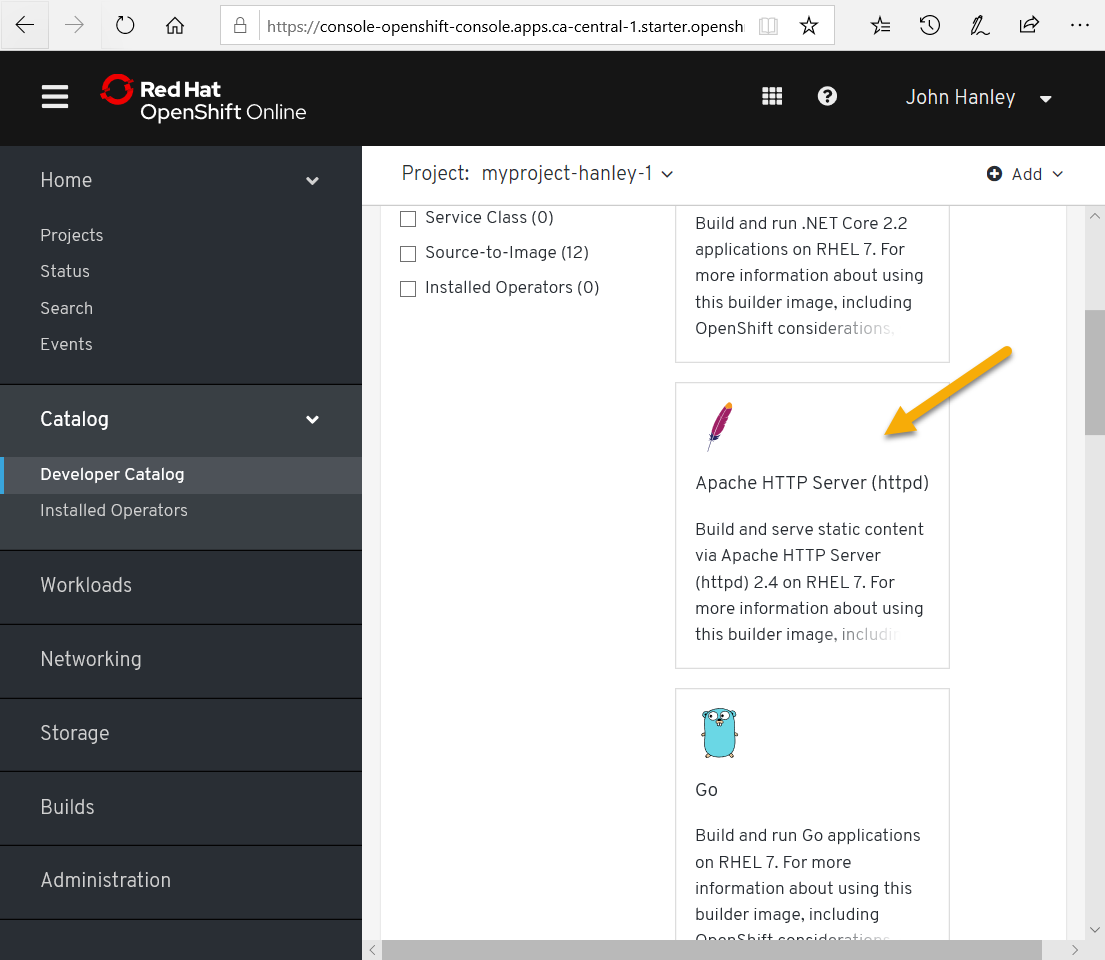
Step 6 – Review and Create Application
Review the application details displayed. Once you are ready, select Create Application.
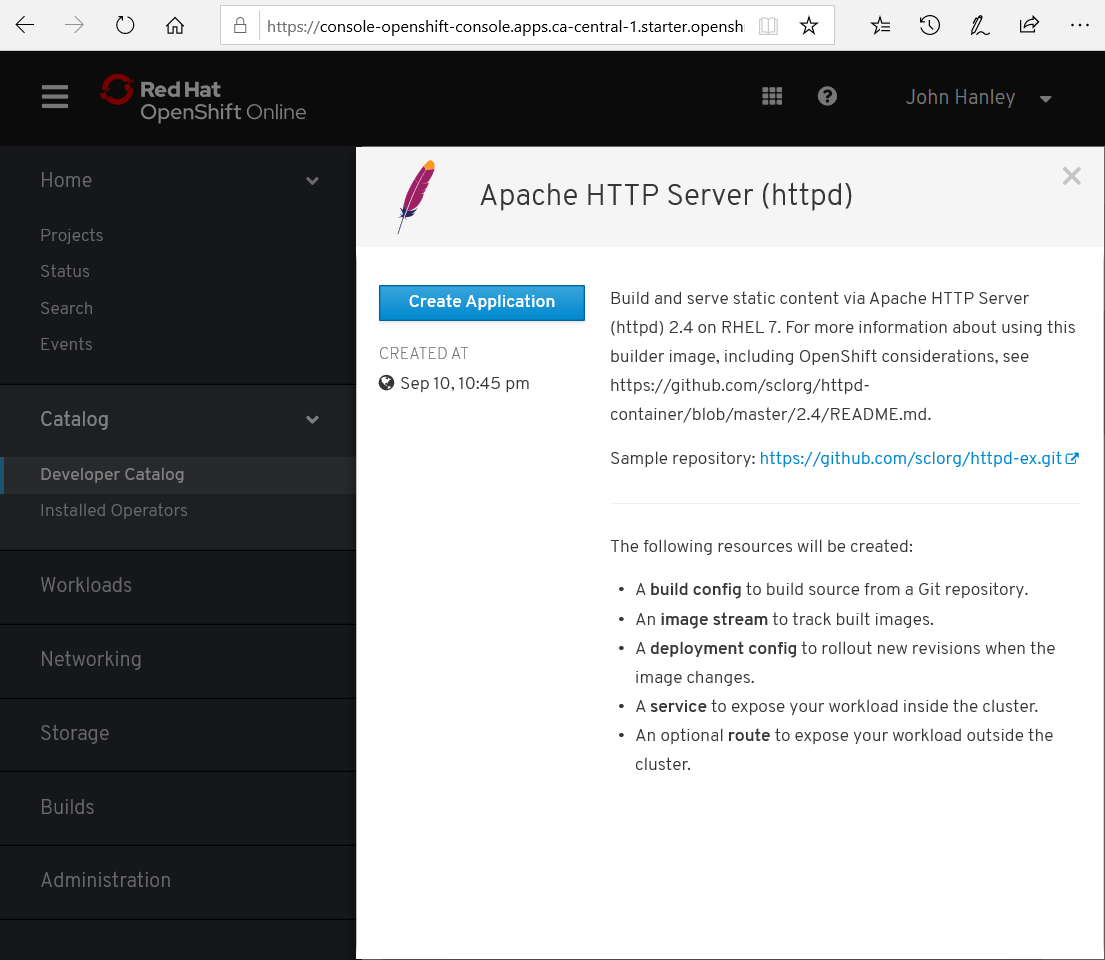
Step 7 – Configure Application
OpenShift will now display a form with details on your application. There are several items that you must specify.
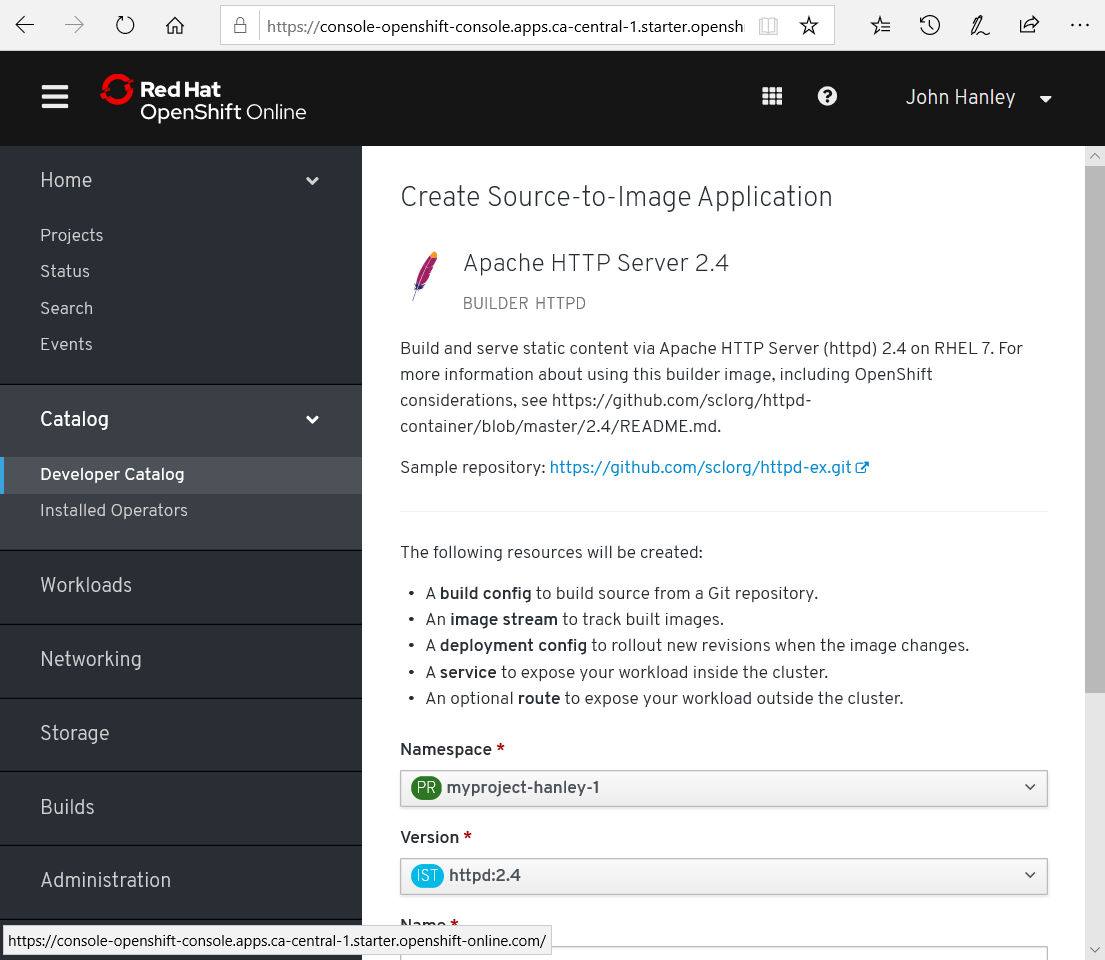
Name: apache
Git Repository: Select Try Sample
Click Create route
Click the Create button
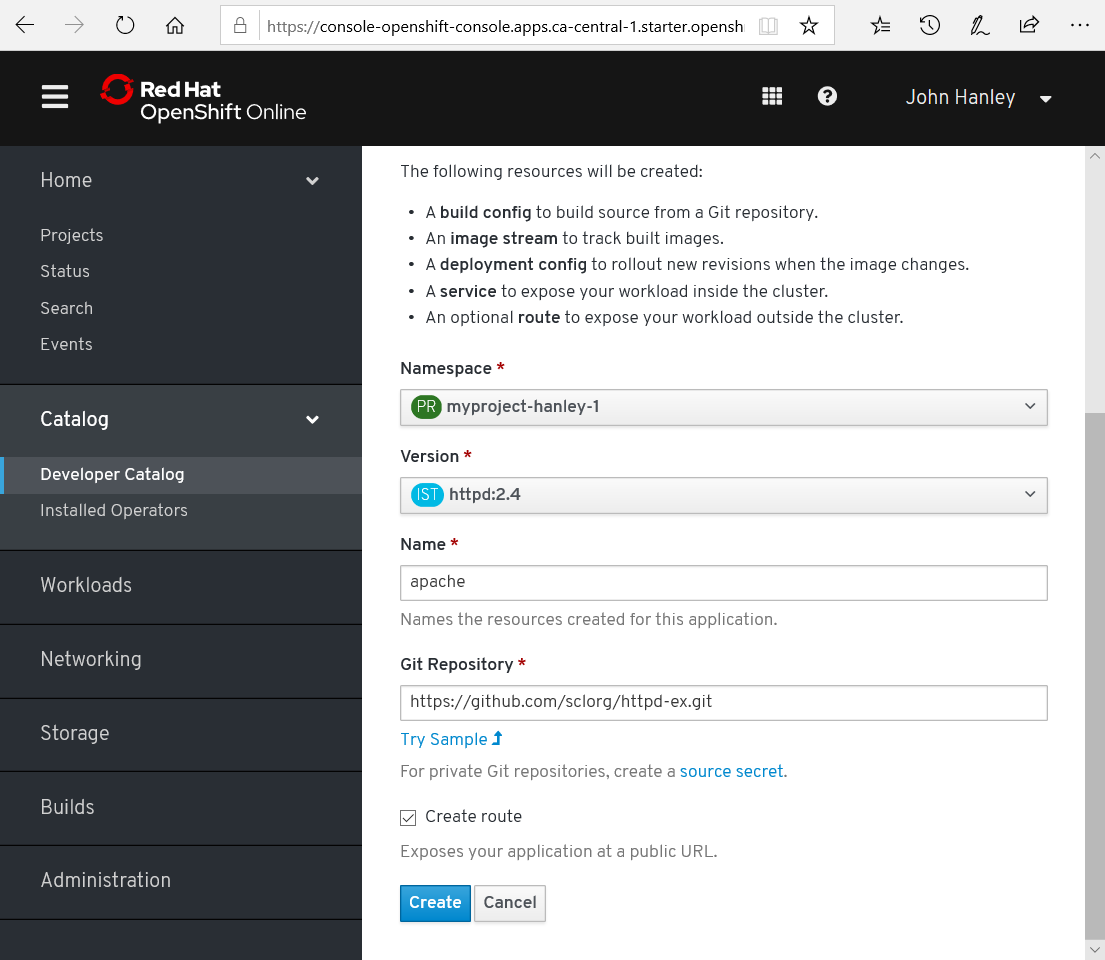
Step 8 – Review Project Status
Review the screenshot below. Notice that our new application apache is being deployed and the status is 0 of 1 pods. After the application deploys this will be updated.
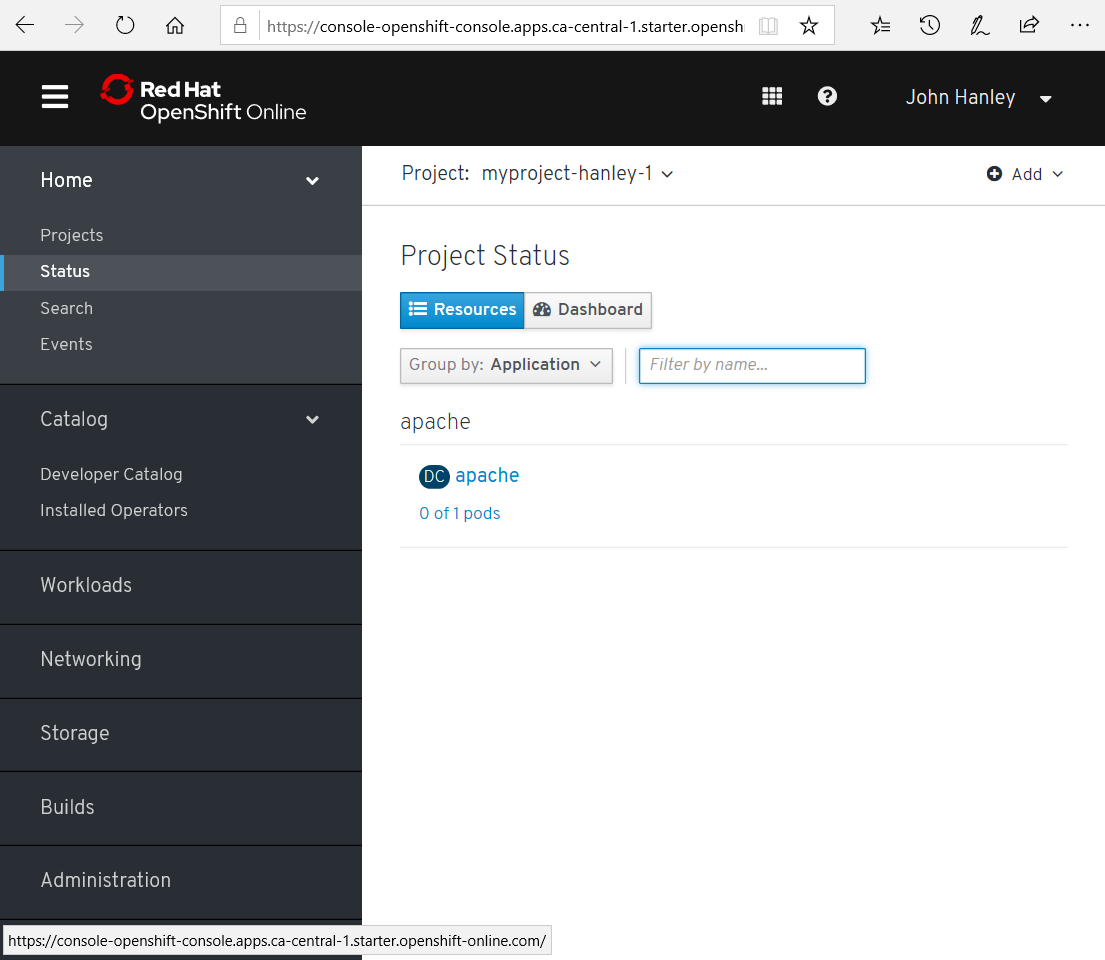
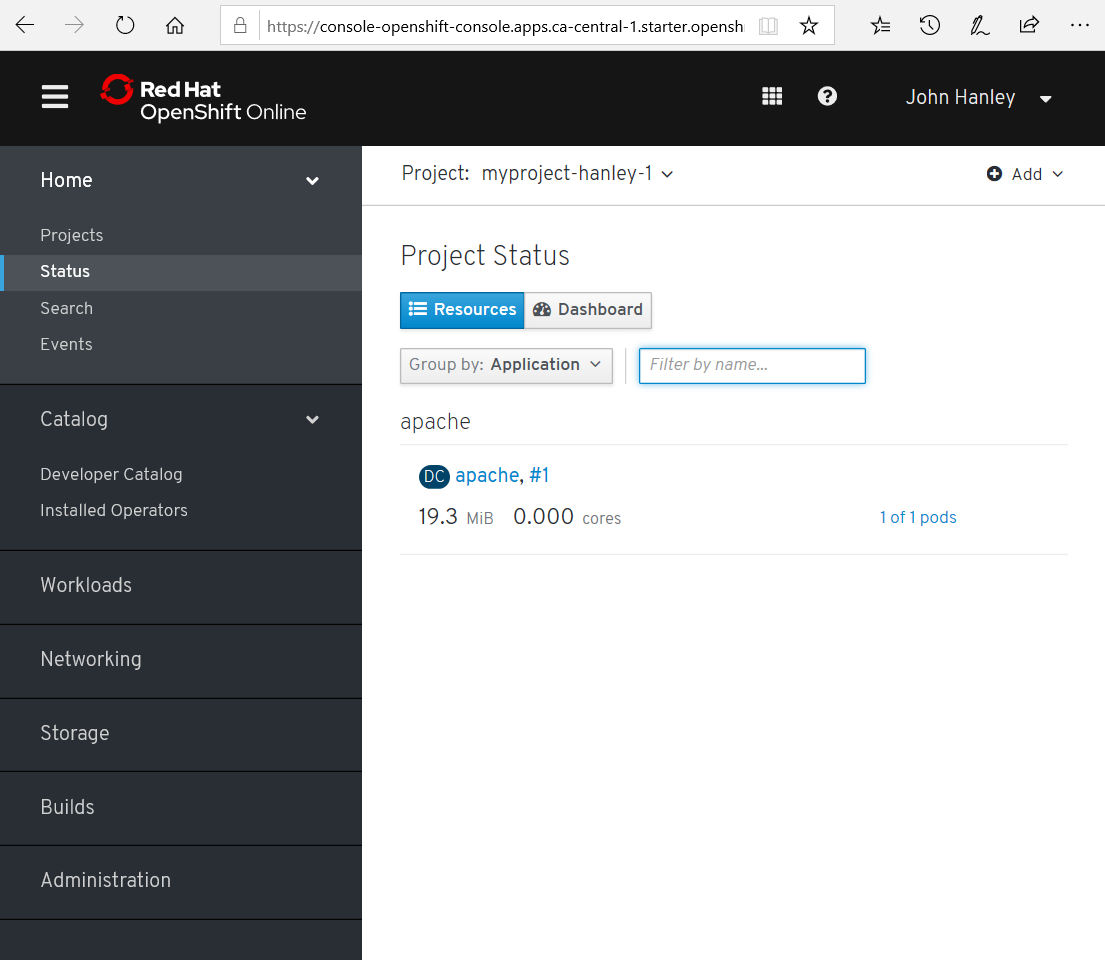
Step 9 – Verify Application is running
Click on your application apache, #1. Review the details of your application.
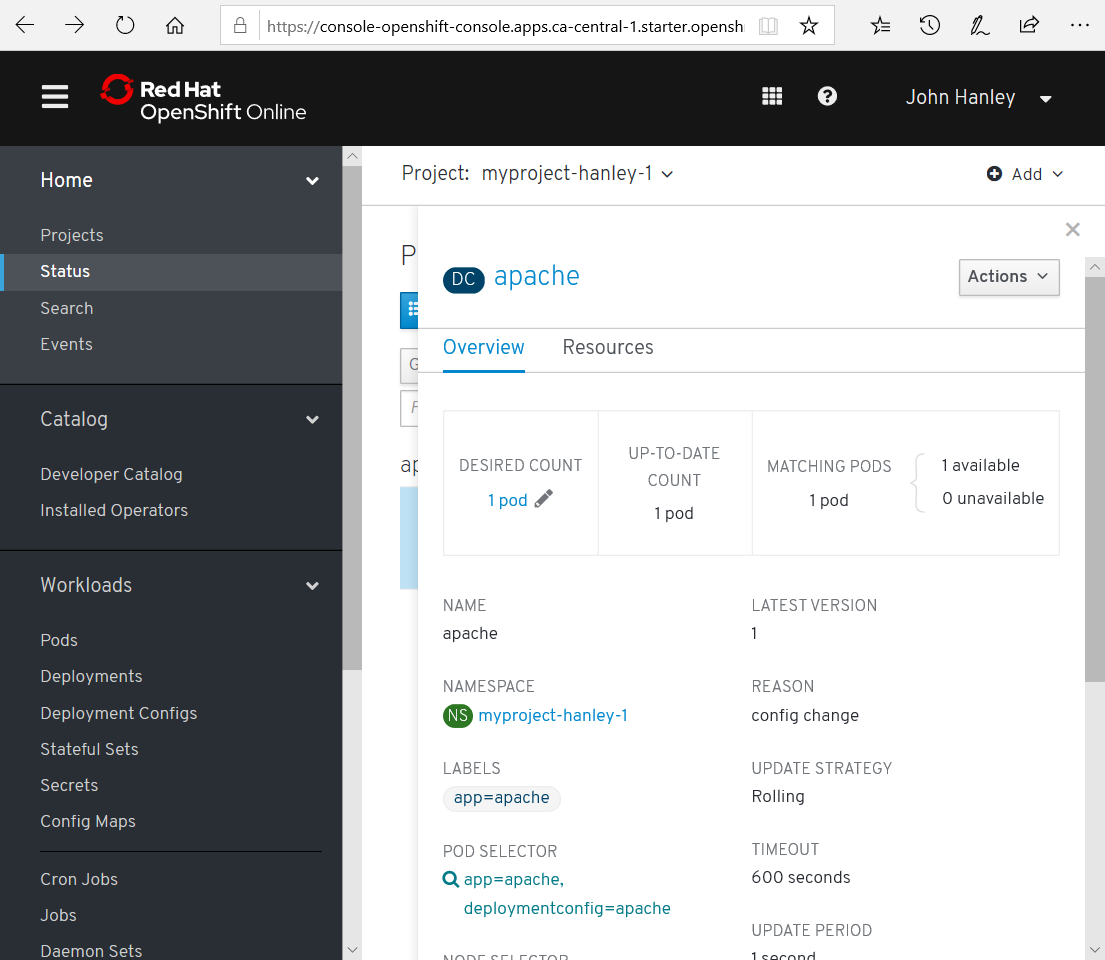
Click on the Resources tab.
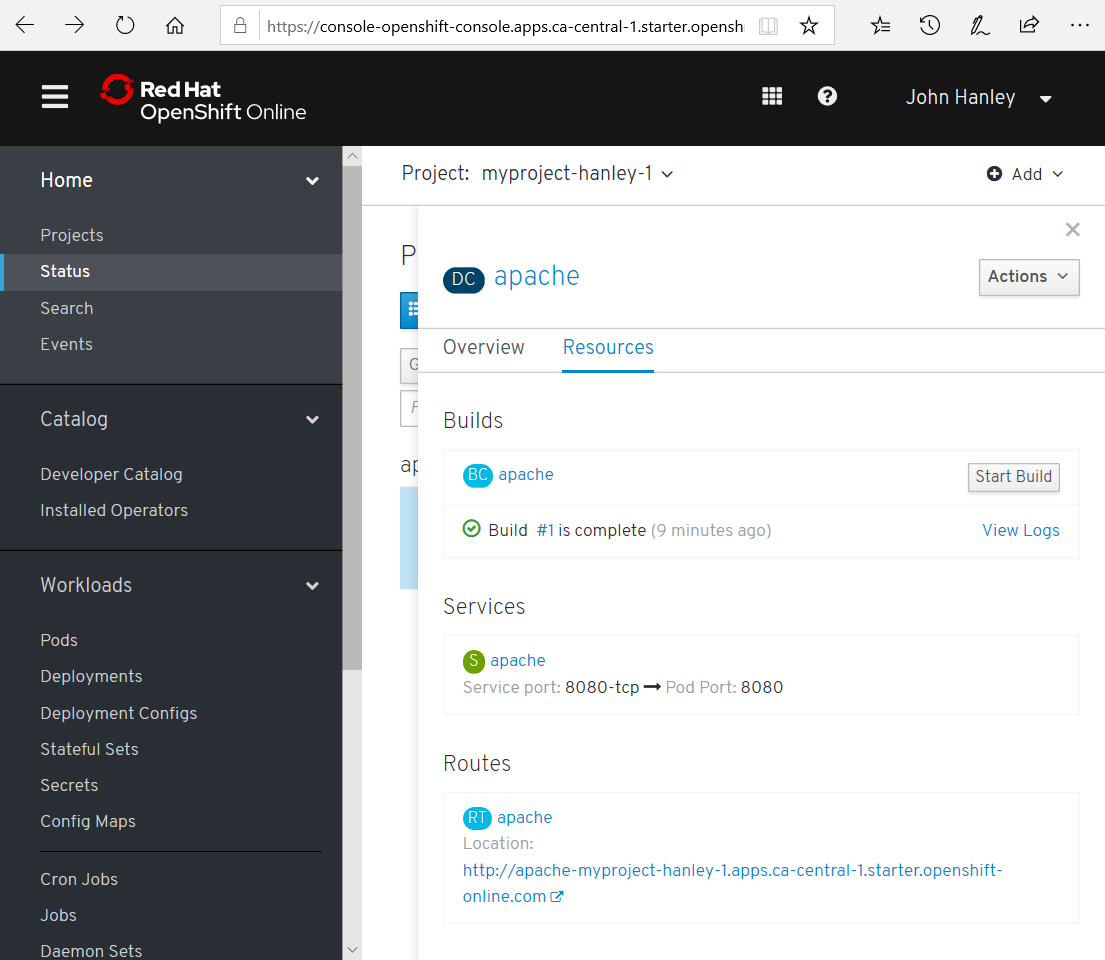
Notice the Routes item. Click on the Location URL.
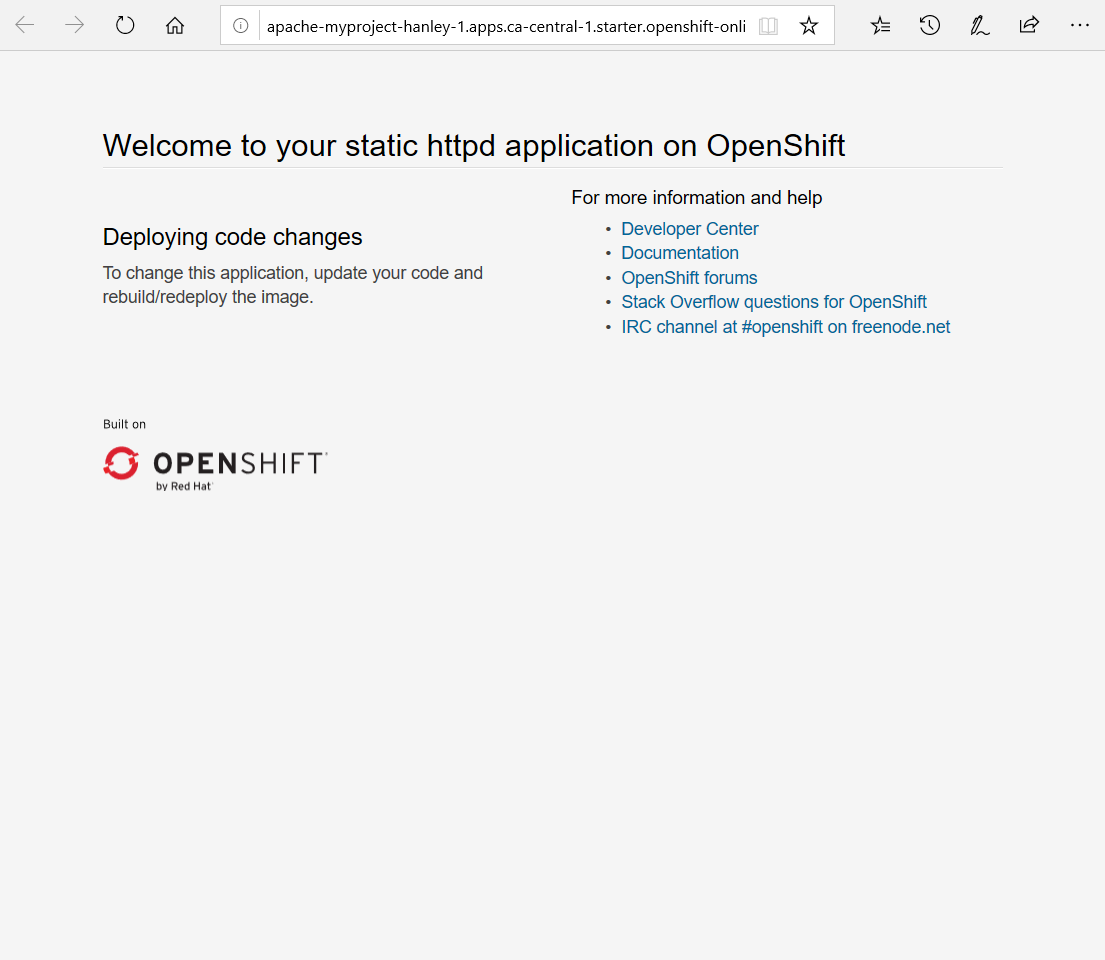
Summary
Congratulations. You have deployed your first container application on Red Hat OpenShift.
This article is only an introduction to Red Hat OpenShift and how to deploy a very basic application. In future articles, I will cover the CLI tools, the SDK and how to build and scale real-world applications.
More Information
- Apache HTTP Server (httpd) S2I Sample Application
- Developer Center
- Documentation
- OpenShift forums
- Stack Overflow questions for OpenShift
Credits
I write free articles about technology. Recently, I learned about Pexels.com which provides free images. The image in this article is courtesy of Nilina at Pexels.

I design software for enterprise-class systems and data centers. My background is 30+ years in storage (SCSI, FC, iSCSI, disk arrays, imaging) virtualization. 20+ years in identity, security, and forensics.
For the past 14+ years, I have been working in the cloud (AWS, Azure, Google, Alibaba, IBM, Oracle) designing hybrid and multi-cloud software solutions. I am an MVP/GDE with several.

Leave a Reply